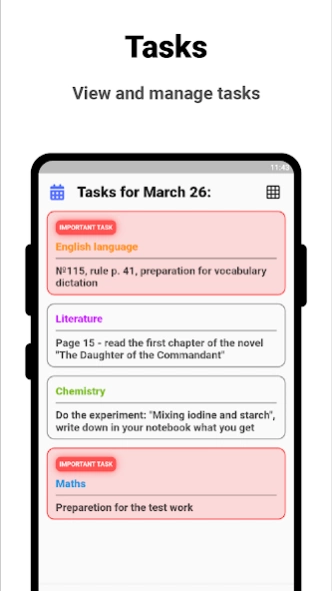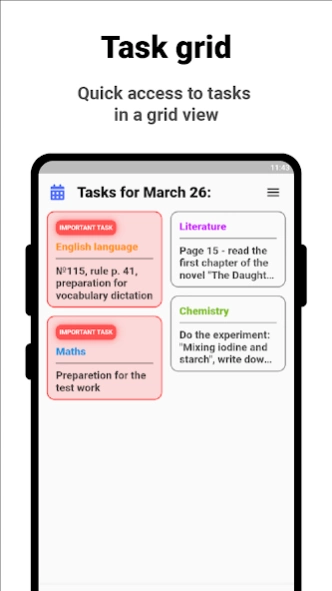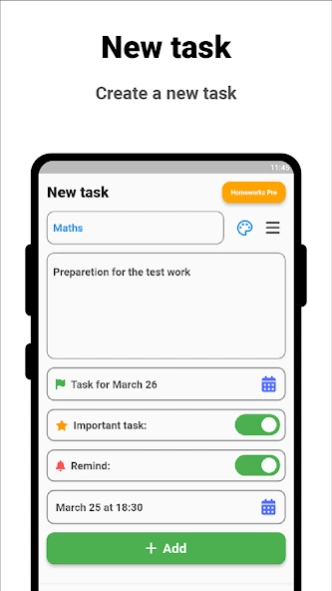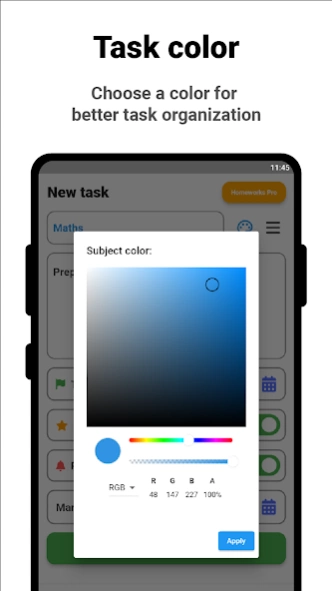Homeworks 1.1.3
Continue to app
Free Version
Publisher Description
Homeworks - Notes on homework with reminders.
Never forget your homework again with our homework recording app with reminders. We know how hard it is to remember all your homework assignments and how easy it is to forget them. But with our app, you can simply write down all the assignments you need to do and never forget them.
All you have to do is enter the name of the subject, the assignment and the date it is due. You can also choose when you need to be notified of the assignment so you don't miss it.
In addition, you can use our app as a simple list of daily tasks and you will never forget important things to do.
Our application also makes it easy to change tasks, add new ones, duplicate or delete them at any time. In addition, you can change the task view to a grid view to quickly see all your tasks on one screen.
We also offer a professional version of the application that does not contain ads and has no limits on the number of tasks per date and reminders. With the pro version of the application, you will get maximum functionality and comfort when using our application.
Our app is perfect for students, parents, teachers and anyone who wants to better organize their homework and reminders. Download our app now and start writing down your homework assignments with reminders so you never forget them again!
About Homeworks
Homeworks is a free app for Android published in the Teaching & Training Tools list of apps, part of Education.
The company that develops Homeworks is Revens. The latest version released by its developer is 1.1.3.
To install Homeworks on your Android device, just click the green Continue To App button above to start the installation process. The app is listed on our website since 2023-03-24 and was downloaded 0 times. We have already checked if the download link is safe, however for your own protection we recommend that you scan the downloaded app with your antivirus. Your antivirus may detect the Homeworks as malware as malware if the download link to com.revens.scool_home_working is broken.
How to install Homeworks on your Android device:
- Click on the Continue To App button on our website. This will redirect you to Google Play.
- Once the Homeworks is shown in the Google Play listing of your Android device, you can start its download and installation. Tap on the Install button located below the search bar and to the right of the app icon.
- A pop-up window with the permissions required by Homeworks will be shown. Click on Accept to continue the process.
- Homeworks will be downloaded onto your device, displaying a progress. Once the download completes, the installation will start and you'll get a notification after the installation is finished.